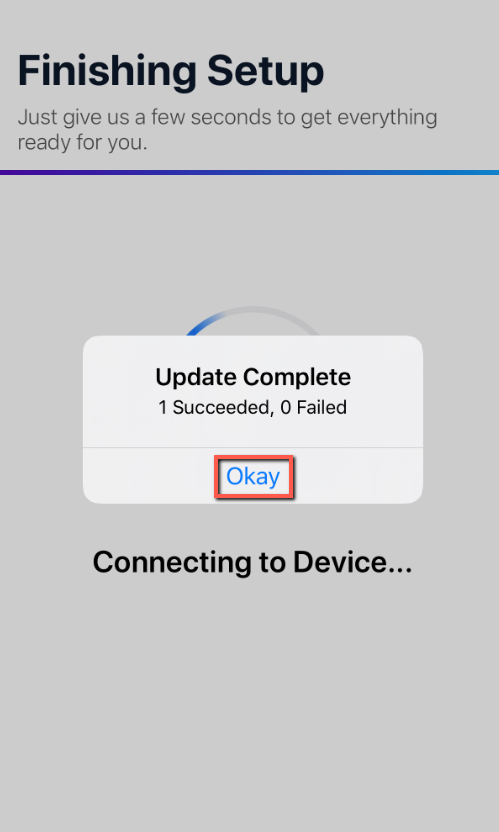Nero: Firmware Update Instructions
Overview
Firmware updates are released from time to time in order to improve or add product functionality in myAI. To perform a firmware update on your Nero, follow the steps below.
Steps:
- Power on all myAI controlled devices
- Open the myAI app
- Select the Tank containing your Nero(s)
- Select the Settings Tab then Devices (Update will appear next to any device if an update is available)
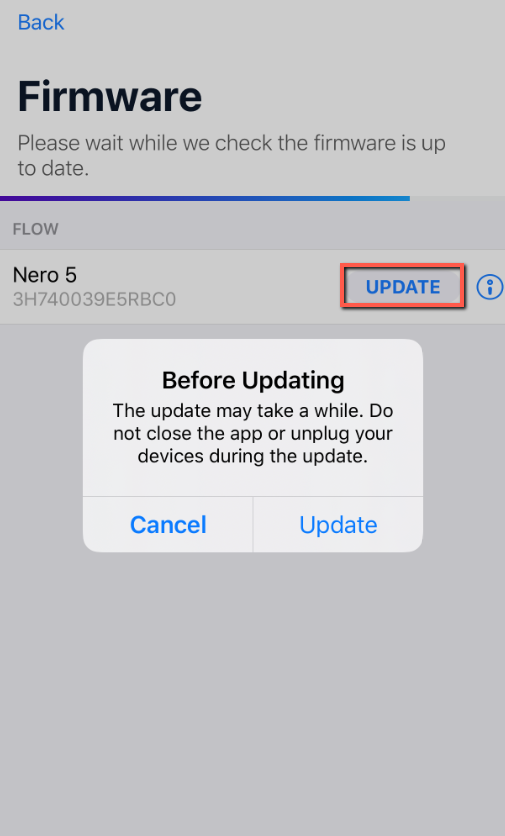
5. Select the Update option. Once the update begins, do not close the myAI app or move away from your Nero
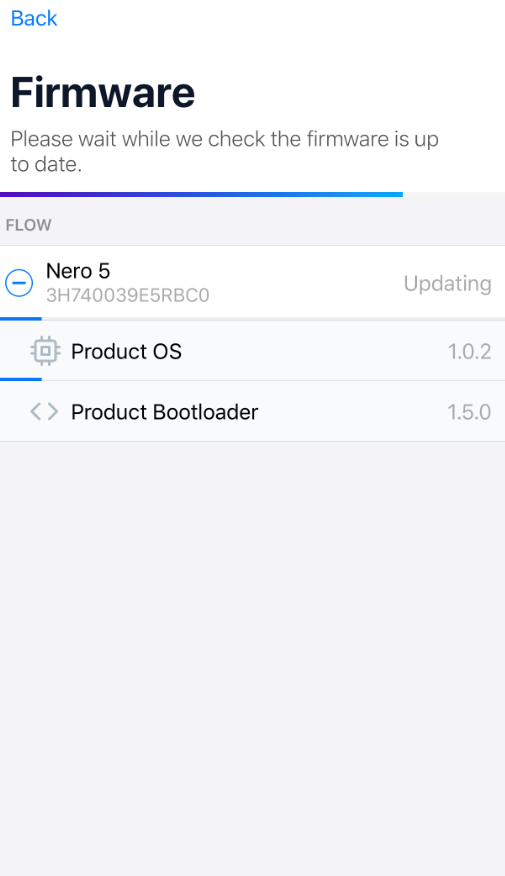
6. Select Okay to finalize the update. Remember to be patient as the update can take several minutes and retries.
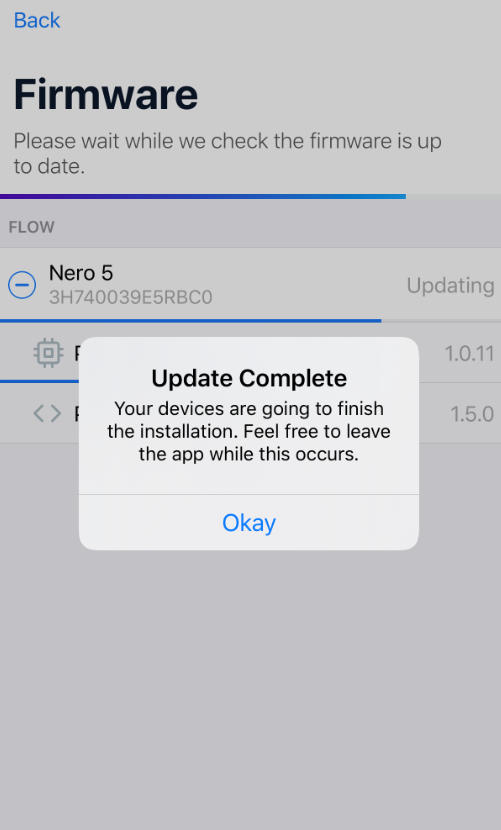
7. Once the update is complete, select Okay and allow up to 1 minute to regain control of your Nero